As a birthday gift to myself, I bought another Android TV
Box for my weekend entertainment. I purchased the Xiaomi Mi Box S. I knew that
you guys are aware that I just got the EVPAD 3S last two weeks ago. Yes, but
the highlight of it – just the live TV streaming but the android apps feature is
not actually Google Certified. There is a huge difference between the two.
The Actual Home Menu on my Hisense TV

The Bluetooth Remote is full of simplicity and ergonomics.

OVERALL: ⭐⭐⭐⭐⭐
I must say that - this is the best item that I got for this year 2019 because I can use it every weekend and weekdays streaming videos online - Movies, Series and Vlogs.


Price ⭐⭐⭐⭐⭐
Since I purchased this in their listing at Lazada storefront
– Xiaomi’s Official Store, I only got this item for the amount of PHP 2,090.00
with an additional delivery fee of PHP 50.00. In comparison, it is quite higher
if you’re going to buy at their physical store at malls – it is amounting to
PHP 3,500.00.

With its feature, Built-in Chromecast; no need for me to buy
a separate Chromecast that is ranging from PHP 5,000 (the original one). I can
easily cast whatever videos from my laptop and phone towards the TV with no
lag.
NETFLIX CERTIFIED: ⭐
Xiaomi Mi Box S is certified by Google, meaning, this product – all games and apps that can be downloaded in google playstore , you
can maximize the full potential of it. In
addition, Mi Box S is claiming that they are Netflix-Certified. This means that
this product can stream 4K (3840 x 2160) UltraHD. We can verify if the product
is a Netflix certified if you can see the 4K wording below the title of the
movie. (See screenshot below).

I already checked mine but it is not available. It only
shows HD. I called Netflix Customer Service twice to verify if my gadget -MI
BOX S is a Netflix certified but there is no way for them to verify. Maybe I will just figure this out,
maybe there is a problem with the HDMI cable compatibility. I don’t know! But
it is kinda frustrating as I need to go back my Hisense TV just to stream
UltraHD.
(erratum)- After 30 mins of publishing this blog, I already figured out why it is not streaming 4K. It was because I plugged in the HDMI cable to a wrong HDMI portal.
(erratum)- After 30 mins of publishing this blog, I already figured out why it is not streaming 4K. It was because I plugged in the HDMI cable to a wrong HDMI portal.
- Output Resolution: 4K (3840 x 2160)
- CPU: Cortex-A53 Quad-core 64bit
- GPU: Mali-450
- RAM: 2GB DDR3
- Storage: 8GB eMMC
- Operating System: Android 8.1
- Wi-Fi: 802.11a/b/g/n/ac 2.4GHz/5GHz
- Bluetooth: 4.2
- Video decoder: 4K@60fps,VP9,H.265,H.264,MPEG1/2/4,VC-1,Real8/9/10
- Video Format: RM,MOV,VOB,AVI,MKV,TS,Mp4,3D
- Audio decoder: DOLBY, DTS
- Audio Format: MP3,APE,Flac
- Image decoder: JPG,BMP,GIF,PNG,TIF
- Support Language: Global


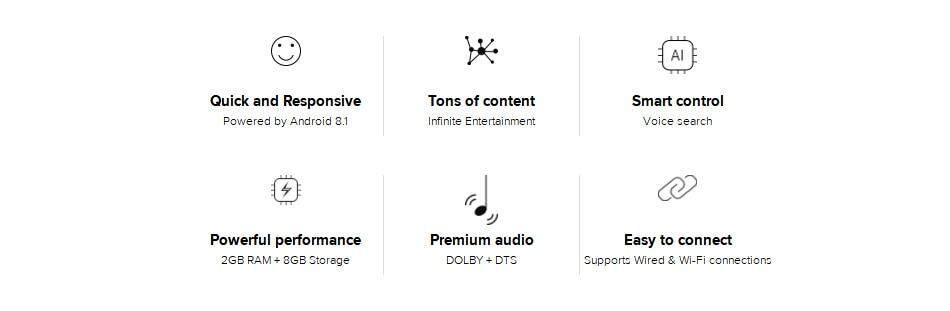
Powered by Android 8.1 for Superior Functionality
Mi Box S is powered by Android 8.1, easy to use and supports voice search and Chromecast as well as delivering a world of content the whole family can enjoy.


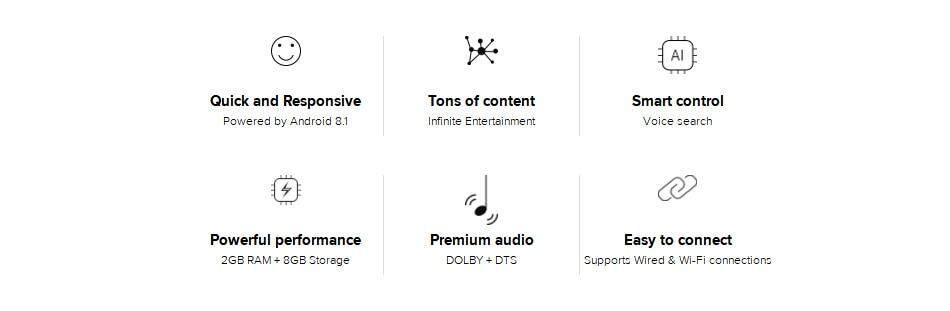

Access Tons of Content
Compatible with thousands of apps, giving you access to tons of premium video services and a constant stream of fresh new content
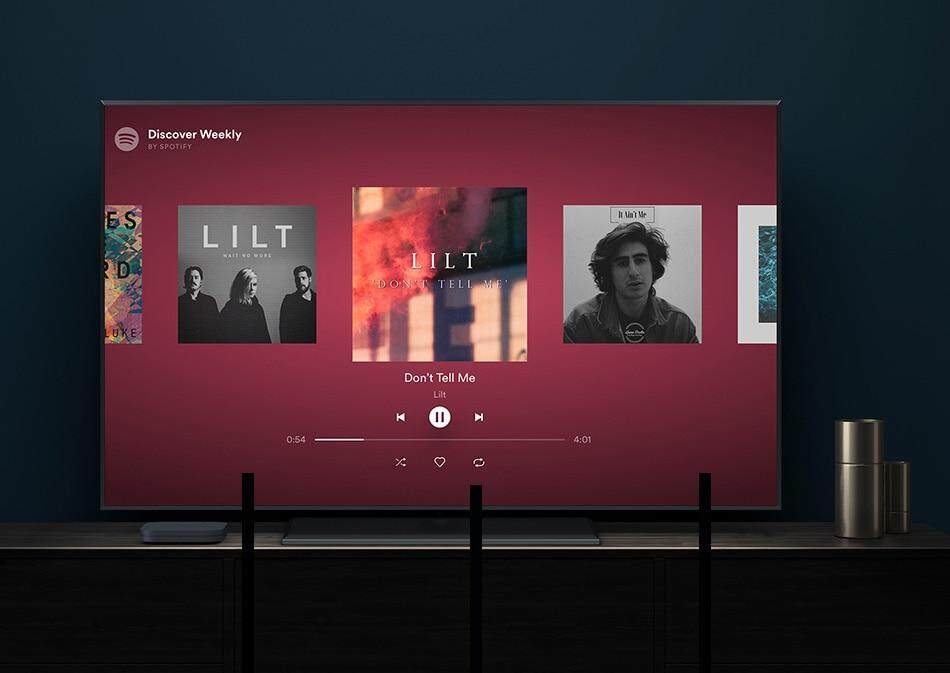


SmartCast
Dive into a bigger, better viewing experience
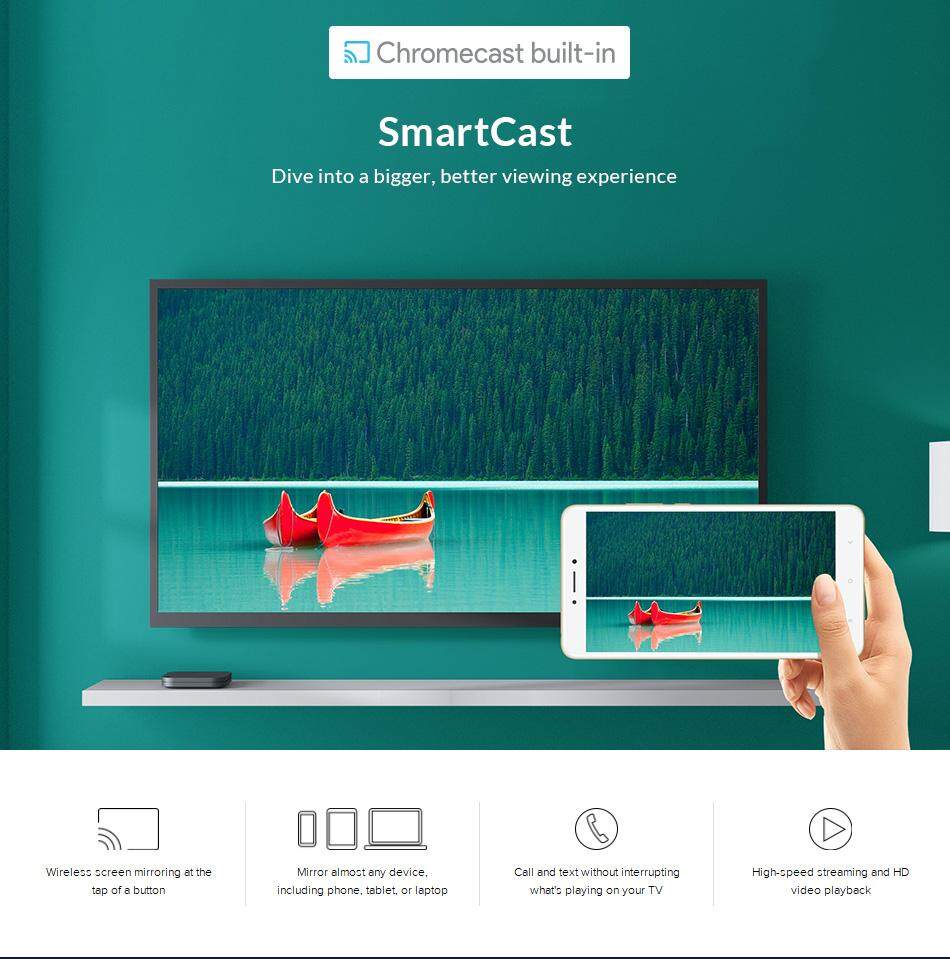
Google Assistant
With the Google Assistant, you can quickly access entertainment, get answers and control devices around your home. Just press the mic button on your remote to get started.
*Google is a trademark of Google LLC.
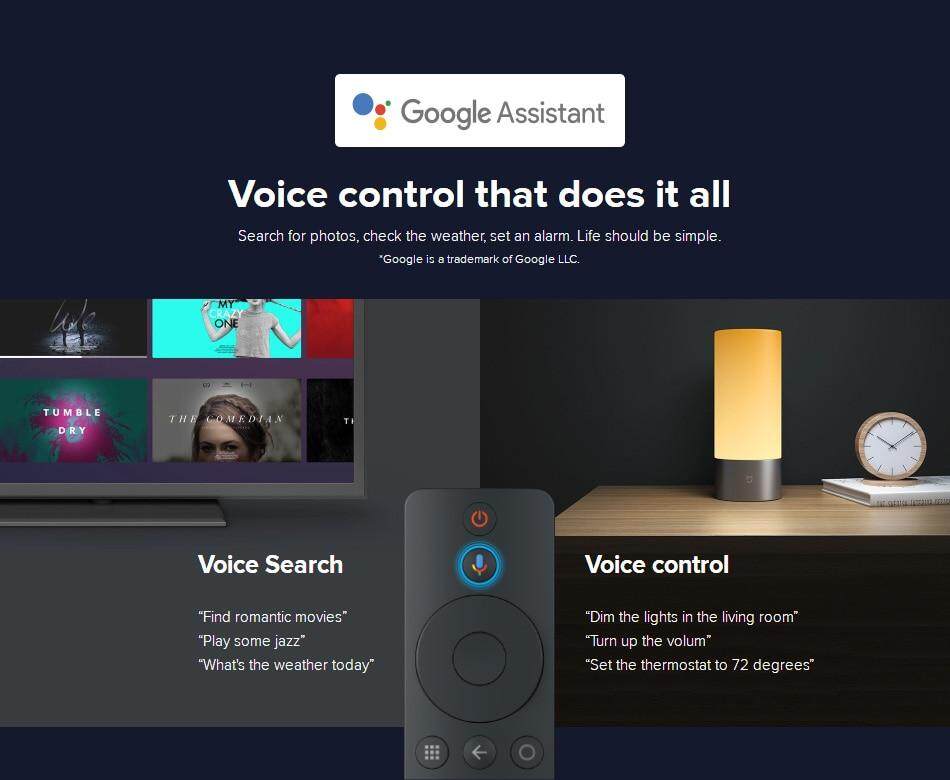
High Clarity 4K HDR
Features the latest 4K HDR technology and high-speed 4K processing for up to 60fps playback. Enjoy an ultra-high-definition, lifelike viewing experience

Premium Audio puts you in the action
Dolby and DTS deliver crisper, three-dimensional surround sound
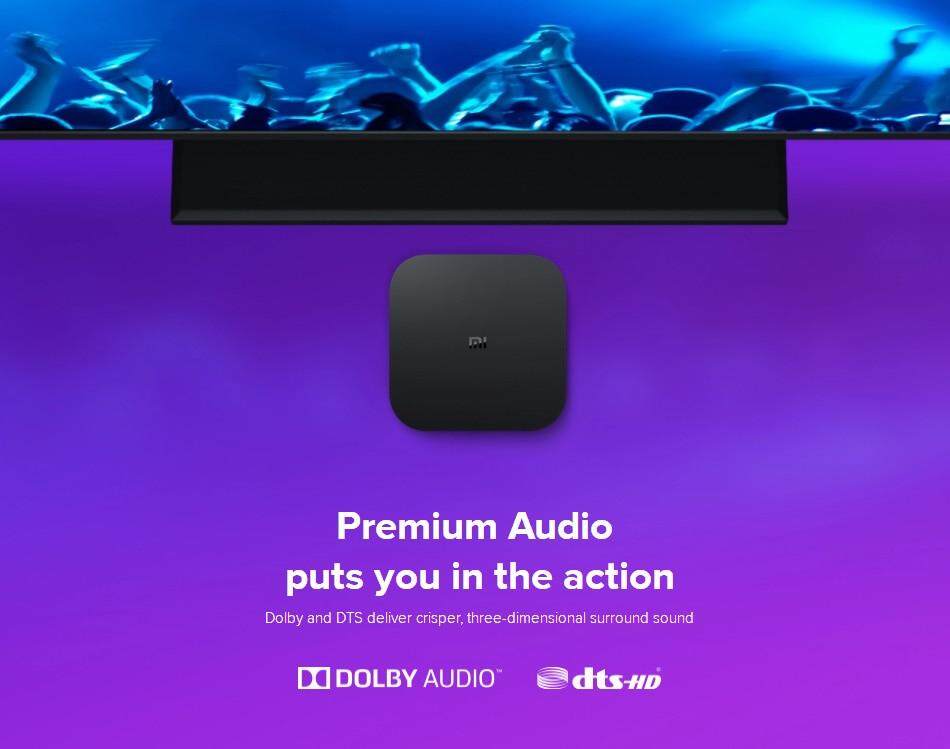

High-Performance Storage Capacity
Install tons of awesome apps, watch extended cuts and play more games while enjoying faster performance and stability
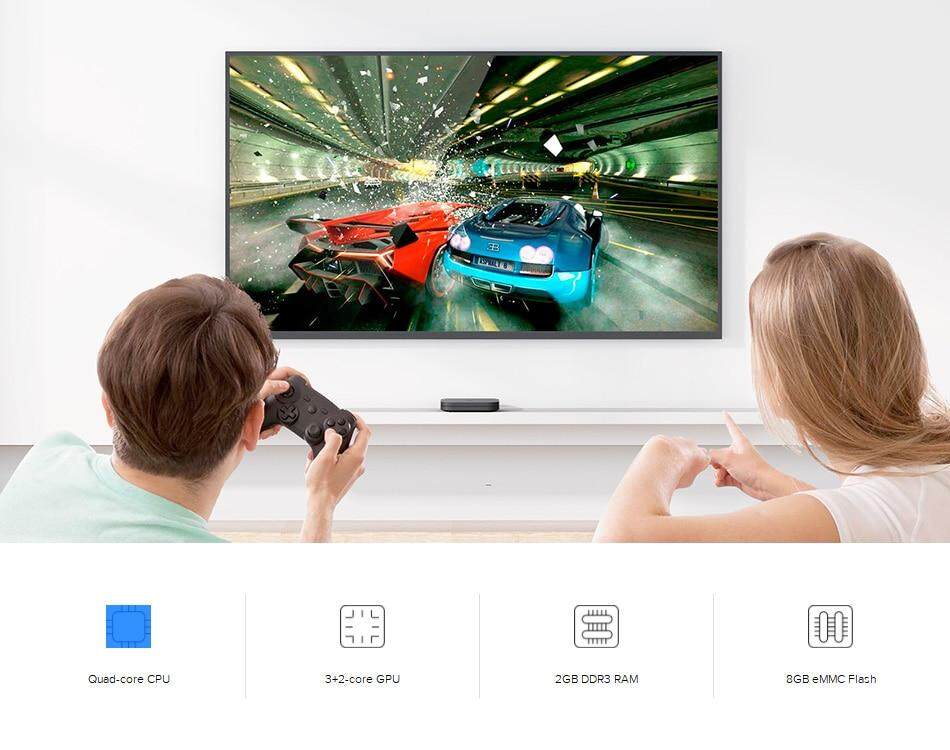
Supports Wired and Wireless Connections.
Supports Wi-Fi, Bluetooth, and USB connections, delivering super-fast transfer speeds.










.jpg)





 On July 1, 2013, Jonathan Orbuda or simply Tansyong established "I ♥ TANSYONG ™" to "help gather Filipinos and Filipinos-at-heart readers/ travelers, thereby creating strong interest about Philippines and beyond ,” he said. “I ♥ TANSYONG ™ ” described as Online Coffee Book of his travels, adventures and happenings . Going online was an easy decision to make.
On August 2016 , he started to set up "I ♥ TANSYONG™ TV" - Youtube Channel . He keeps uploading Random Vlog episodes on it as he said " Life is worth celebrating for".
On July 1, 2013, Jonathan Orbuda or simply Tansyong established "I ♥ TANSYONG ™" to "help gather Filipinos and Filipinos-at-heart readers/ travelers, thereby creating strong interest about Philippines and beyond ,” he said. “I ♥ TANSYONG ™ ” described as Online Coffee Book of his travels, adventures and happenings . Going online was an easy decision to make.
On August 2016 , he started to set up "I ♥ TANSYONG™ TV" - Youtube Channel . He keeps uploading Random Vlog episodes on it as he said " Life is worth celebrating for". 
No comments
Post a Comment
Dont forget to leave your comments here!